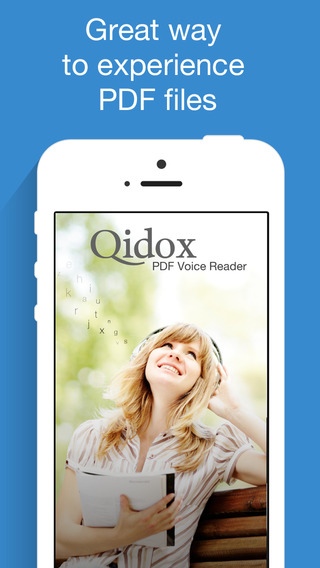Qidox - PDF Voice Reader Lite 1.0.1
Free Version
Publisher Description
Qidox PDF Voice Reader Lite . Background This is a PDF Voice reader software application that allows users to view and listen to PDF files. Considering these are the most sent files of the current age, it is important and productive. Whether you are student, business man, Lawyer, government agency or educational organization, you need to read PDF documents. At anytime, anywhere, while you are doing other things, you now can be useful and read your PDF. This is the best reading experience available, suitable for our daily busy lives. . What is the App? Qidox PDF is a PDF documents Voice reader. It's a platform that enables to read for you any PDF documents using a speech ability interface features. To start reading PDF files with this app, it is as simple as going through the files and finding the relevant ones that you need. Once you find this file, you can upload it to the app and read it. You can visual track the recitation of the PDF documents. There is a Perfect correlation between reading and highlighting the words on the page. In addition it moves between pages respectively with finishing the page. Highlight sections of your PDF by selecting the text you want to highlight: Add annotations to your PDF in the form of text boxes, copy the sections or send it to yourself or other. Qidox keep your bookmarks, highlight and comments so you can later see them. One can select the top row you want to repeat or come back later on Share your thoughts about the PDF or Paragraph from the document with your friends Search anywhere inside the document by keyword or phrase Customize your reading experience: Background color - Choose screen background to fit for reading in a day time or night Browsing options- Choose portrait or landscape format. Manage your PDF documents, organize them into personal collections. Sync your PDF documents from diverse services: iCloud, Dropbox, Googledrive and other Qidox support of 15 different languages English (US), English (UK), French, German, Finnish, Dutch (NL), Portuguese, Portuguese (Brazil), Spanish, Italian, Swedish, Polish, Danish, Norwegian, Czech and Russian. Qidox is the most capable application on your iOS device. It replaces a document viewer, pdf reader, download manager, music player and bunch of other applications as the one elegant app. Just have a look at the short list of things that QIDOX allows you to do. It's an app that makes your iPad/iPhone worth the price! . Value - Listen to QIDOX like it's music, with play-pause button, gestures or remote control - Continues reading when you lock the screen - Change voice and reading speed on the fly - Remembers the voice and speech rate used for each document - Correct pronunciation with your own pronunciation dictionary READ - Read and Annotate PDF files - Search Inside QIDOX - Edit Text Files - Read Books and Articles MANAGE - Manage your files - Sync with iCloud, Dropbox and GoogleDrive - Share Files with Your Friends - Protect Everything with a Password (on next update) SAVE - Store Email Attachments - Download Documents from the Web - Save Web Pages to Read them Later QIDOX PDF voice reader is a must have app for your iPhone and iPad!
Requires iOS 6.0 or later. Compatible with iPhone, iPad, and iPod touch.
About Qidox - PDF Voice Reader Lite
Qidox - PDF Voice Reader Lite is a free app for iOS published in the Office Suites & Tools list of apps, part of Business.
The company that develops Qidox - PDF Voice Reader Lite is tamir keren. The latest version released by its developer is 1.0.1.
To install Qidox - PDF Voice Reader Lite on your iOS device, just click the green Continue To App button above to start the installation process. The app is listed on our website since 2014-09-17 and was downloaded 4 times. We have already checked if the download link is safe, however for your own protection we recommend that you scan the downloaded app with your antivirus. Your antivirus may detect the Qidox - PDF Voice Reader Lite as malware if the download link is broken.
How to install Qidox - PDF Voice Reader Lite on your iOS device:
- Click on the Continue To App button on our website. This will redirect you to the App Store.
- Once the Qidox - PDF Voice Reader Lite is shown in the iTunes listing of your iOS device, you can start its download and installation. Tap on the GET button to the right of the app to start downloading it.
- If you are not logged-in the iOS appstore app, you'll be prompted for your your Apple ID and/or password.
- After Qidox - PDF Voice Reader Lite is downloaded, you'll see an INSTALL button to the right. Tap on it to start the actual installation of the iOS app.
- Once installation is finished you can tap on the OPEN button to start it. Its icon will also be added to your device home screen.